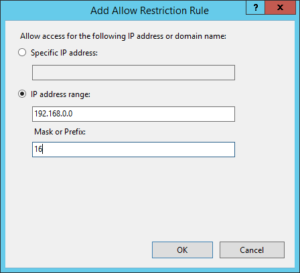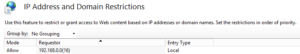In order to turn Compatibility mode on for Internet Explorer the server should send “X-UA-Compatible” as a header with the value IE=EmulateIE9. This will force Internet explorer to use compatibility mode if it is a version higher than 9
If we using ISS (making for instance a asp.net project) the following web.config can be used to do this.
<configuration>
<!-- Other settings -->
<system.webServer>
<httpProtocol>
<customHeaders>
<clear />
<add name="X-UA-Compatible" value="IE=EmulateIE9" />
</customHeaders>
</httpProtocol>
</system.webServer>
</configuration> |
<configuration>
<!-- Other settings -->
<system.webServer>
<httpProtocol>
<customHeaders>
<clear />
<add name="X-UA-Compatible" value="IE=EmulateIE9" />
</customHeaders>
</httpProtocol>
</system.webServer>
</configuration>
Mode details on the possible values for the header tag
Sometimes sending this as a header tag works, then this should be sent first in the header tag
<!DOCTYPE HTML PUBLIC "-//W3C//DTD HTML 4.0 Transitional//EN">
<html>
<head>
<meta http-equiv="X-UA-Compatible" content="IE=EmulateIE9" /> |
<!DOCTYPE HTML PUBLIC "-//W3C//DTD HTML 4.0 Transitional//EN">
<html>
<head>
<meta http-equiv="X-UA-Compatible" content="IE=EmulateIE9" />