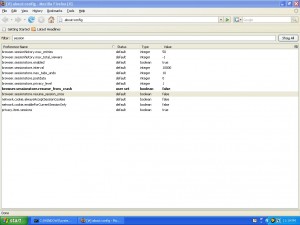When FireFox 2.x came out it was the first version that introduced session restore if the browser crashed (or was shut down hard/incorrectly).
This can be turned off by going into “about:config” finding the key “browser.sessionstore.resume_session” and setting this to false
Also you probably want to check out the startup options under “Tools->Options->When Firefox starts”
(This can also be used to show the session restore window by setting the “browser.sessionstore.resume_session” to true)
Note: This can also be used with Flock versions 2.6.x as that is based on FireFox