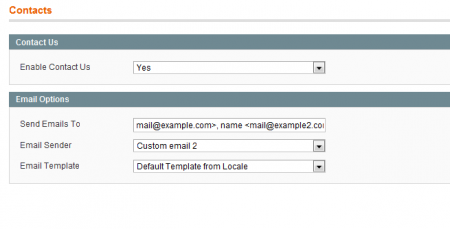Very quick (&dirty):
1 2 3 4 5 6 7 8 | try{ doStuff(); } catch (Exception $e){ echo 'Error on line '. $e->getLine().' in '. $e->getFile() . $e->getMessage(); //Or if you are working inside an object, you could use. echo 'Error on line '.$this->getLine().' in '.$this->getFile() . $e->getMessage(); } |
Now to catch a specific kind of exception (in this case CustomException), and say woups, but to re-throw all other Exceptions.
1 2 3 4 5 6 7 8 9 10 11 | try{ doStuffThatCanGiveCustomException(); } catch (Exception $e){ //echo get_class($e) . "<br/>"; if (get_class($e) == "CustomException" && $e->getMessage() === "My custom exception message."){ echo "woups"; } else throw $e; } |
To throw a custom exception:
throw new Exception('My exception message'); |
For more informaion about this please check out the php manual